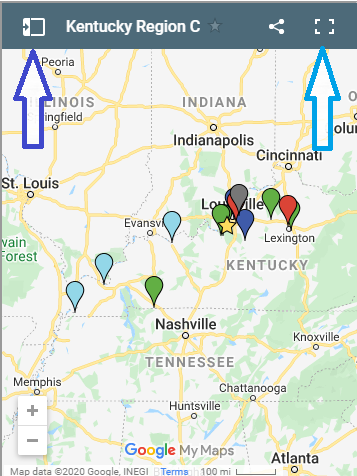When your service member separates or retires from the military, where do you go to find civilian services for your child with a disability? Certain military benefits will end and civilian supports and services will need to be put in place. This resource can help you understand which services your child might keep, and what civilian options you can explore.
If you are PCSing to a “forever” home location, this article includes resource finders available across the United States and Territories.
As you read down the columns, you will see references to Parent Centers. Parent Centers are funded by Office of Special Education (OSEP), US Department of Education to support parents of children age birth to 26 who have disabilities.
In addition to the extensive resources at your state’s Parent Center(s), you can also use resources at the Center for Parent Information and Resources (CPIR), a national center serving Parent Centers and families with online information. According to the CPIR:
“There are nearly 100 Parent Training and Information Centers PTIs) and Community Parent Resource Centers (CPRCs) in the US and Territories. These Centers perform a variety of direct services for children and youth with disabilities, families, professionals, and other organizations that support them. Some of the activities include:
- Working with families of infants, toddlers, children, and youth with disabilities, birth to 26
- Helping parents participate effectively in their children’s education and development
- Partnering with professionals and policy makers to improve outcomes for all children with disabilities” – https://www.parentcenterhub.org/the-parent-center-network/“
Quick-find links:
Medicaid Home and Community Based Services (HCBS) Waiver
*Because of military family mobility, including when retiring from the military, retaining a place on a HCBS Waiver wait list may be challenging. Some states have made legislative changes to help military families retain earned priority to receive HCBS Waivers (Military State Policy Source status tracker from Military OneSource). Learn about the military waiver benefit at Military OneSource.
Autism resources by State (Easter Seals)
State Agencies on Developmental or Intellectual Disabilities
Family to Family Health Information Centers –these may be programs in a state’s parent center(s)
Parent2Parent: direct, one-on-one trained support from other parents in your family’s situation, and support groups. Sometimes located in parent centers.
| Children’s Benefits: Active Duty or Active Reserve | Keep Benefit? (retiring after 20 yrs service) | Equivalent Civilian Resources |
|---|---|---|
| TRICARE medical coverage (may include case management, mental health, hospice care | Yes, but there may be extra costs | Private insurance (useful article at the Military Wallet website Medicaid |
| TRICARE for children after age 21, up to age 26 (including college students) | Yes | Private insurance (useful article at the Military Wallet website Medicaid |
| TRICARE after age 26 through secondary dependency | Yes | Medicaid Supplemental Security Income(SSI) -in some states, receiving SSI helps determine Medicaid eligibility |
| ABA services through Tricare’s Autism Demo Project | Yes, but only if the service member retires, as opposed to leaving the military prior to fulfilling the terms of service for retirement. If the service member leaves without retiring, try the resources in the right-hand column. | Medicaid Medicaid Home and Community Based Services (HCBS) Waiver Autism resource by state (Easter Seals) State agencies on Developmental or Intellectual Disabilities |
| Extended Care Health Option (ECHO) provides supplemental support services not available through Tricare’s regular coverage. Some benefits similar to Medicaid HCBS waivers | No | Medicaid Home and Community Based Services (HCBS) Waiver |
| Respite care through ECHO and other programs | No, but check with the community family center at a local installation to identify any military-family support organizations which may offer funding or locator services. | Medicaid Home and Community Based Services (HCBS) Waiver Easter Seals Respite locator: https://archrespite.org/respitelocator |
| Exceptional Family Member Program (EFMP) Family Support (help with navigating military and some civilian systems | Yes, at the discretion of each installation’s EFMP Family Support office | Parent Centers |
| Military child care benefits | No | Private: not subsidized but can use the directory: ChildCareAware.org If a family has income restrictions, many states have subsidized care through Dept. of Health and Human services, or equivalent |
| School Liaison office for help navigating school systems and services. Helps families use MIC3 (Interstate Compact) | Parent Centers | |
| Interstate Compact on Educational Opportunities for Military Children (MIC3) | Children are covered by the provisions of the Compact for one year after service member retires. | Parent Centers |
| Free Tutoring from Tutor.com | No | Commercial tutoring or through school |